Change Notification Settings, Turn Windows Firewall On or Off
Both of these tasks bring up the same screen, shown in Figure 33.6. From there, you can turn Windows Firewall on or off. You can also check a box that blocks all incoming connections regardless of any entries in the Allowed Apps list. (This corresponds to the Block All Incoming Connections and Don’t Allow Exceptions check boxes in Windows Vista and XP, respectively.) Finally, you can enable or disable the pop-up that occurs when a new application wants to receive incoming connections. If you disable notification, newly discovered applications will be blocked silently.
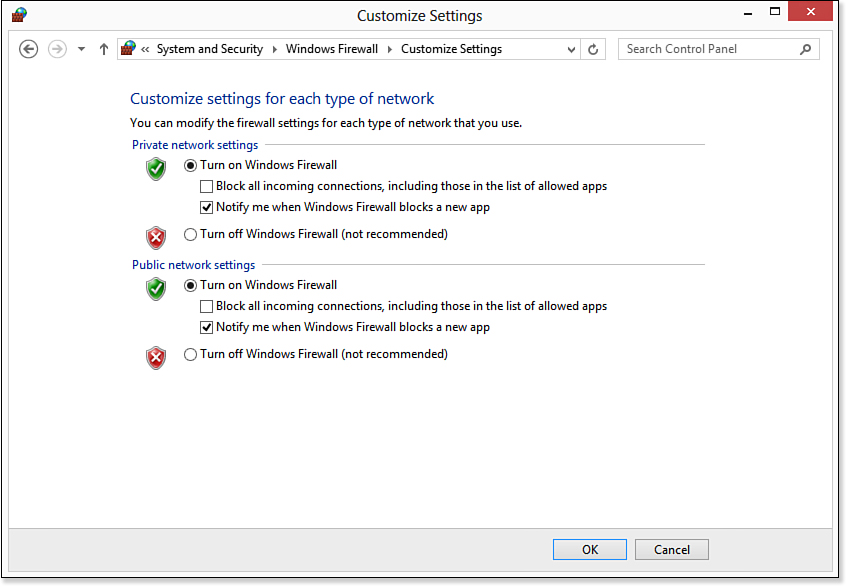
Figure 33.6. ...
Get Windows 8 In Depth now with the O’Reilly learning platform.
O’Reilly members experience books, live events, courses curated by job role, and more from O’Reilly and nearly 200 top publishers.

