Enabling and Disabling Windows Firewall
To configure Windows Firewall, go to the Start screen, and if you don’t have a keyboard, open the Search charm. Type the word firewall, and at the right select Settings. Then, select Windows Firewall. (As a shortcut you can just press Windows Logo+R, type firewall.cpl, and press Enter.) The firewall’s current settings are listed in the right pane, as shown in Figure 33.4.
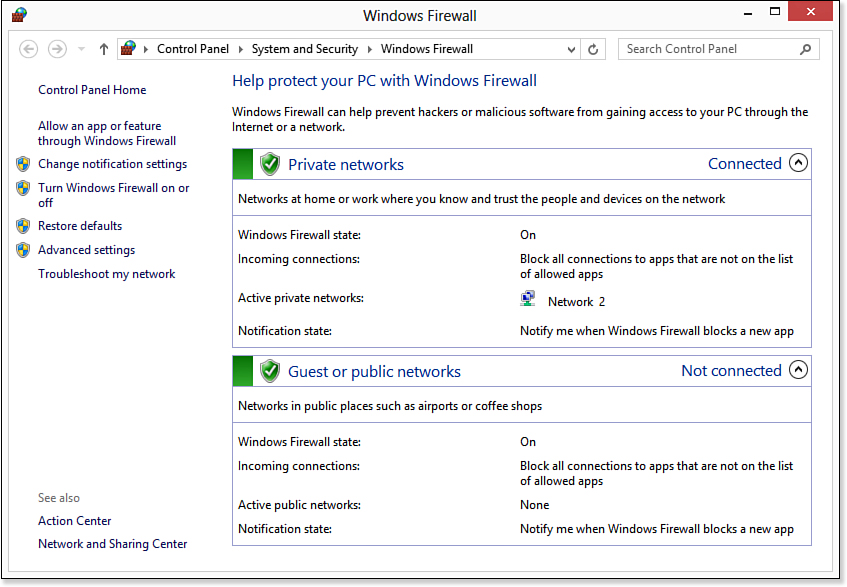
Figure 33.4. Windows Firewall displays its current settings in the right pane. To configure it, click a task in the left pane.
It should not ever be necessary to change the firewall’s default settings. However, if you do have to make a ...
Get Windows 8 In Depth now with the O’Reilly learning platform.
O’Reilly members experience books, live events, courses curated by job role, and more from O’Reilly and nearly 200 top publishers.

