Assigning a User to a Security Group
The advantage of using security groups to assign permissions is that once you set the group’s permissions on a file or folder, you never have to change the security again on that object. Instead, any new users you create, you assign to the appropriate security group, and they automatically inherit that group’s permissions.
Here are the steps to follow to assign a user to a Windows 8 security group:
1. Press Windows Logo+R to display the Run dialog box.
2. In the Open text box, type control userpasswords2.
3. Click OK. Windows 8 displays the User Accounts dialog box, shown in Figure 32.12.
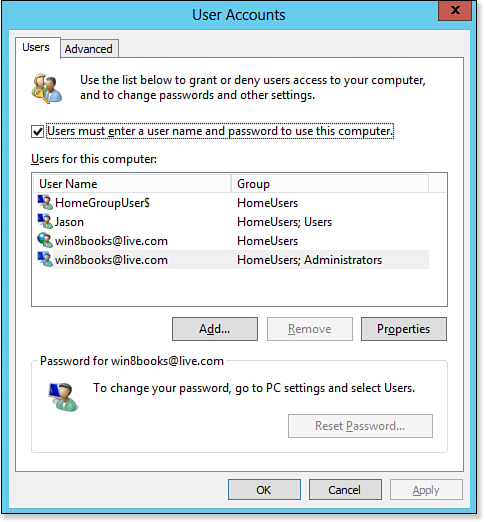
Figure 32.12. The ...
Get Windows 8 In Depth now with the O’Reilly learning platform.
O’Reilly members experience books, live events, courses curated by job role, and more from O’Reilly and nearly 200 top publishers.

