Configuring User Account Control
As we mentioned earlier, Windows 8 supports a configurable UAC so that you can set it to a level that you’re comfortable with. Here’s how to configure UAC in Windows 8:
1. Press Windows Logo+W, type uac, and then click Change User Account Control Settings in the search results. The User Account Control Settings dialog box appears, as shown in Figure 31.8.
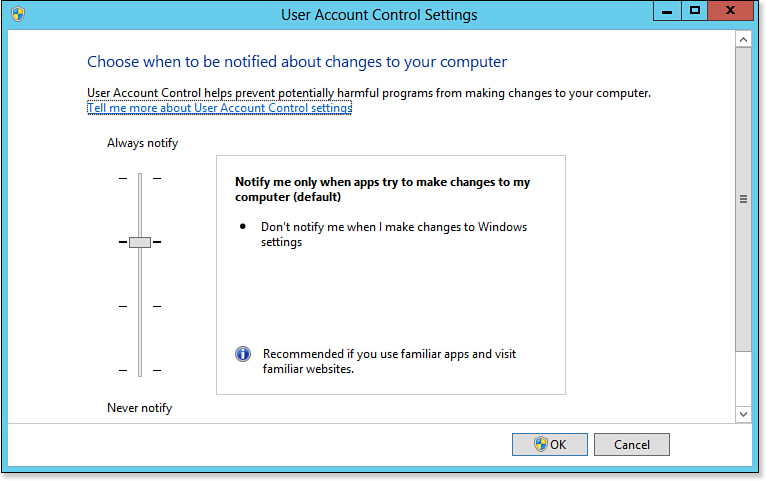
Figure 31.8. In Windows 8, you can use the User Account Control Settings dialog box to set up UAC as you see fit.
2. Use the slider to choose one of the following four UAC settings:
• Always Notify—This is the top level, and it works much like UAC in Windows ...
Get Windows 8 In Depth now with the O’Reilly learning platform.
O’Reilly members experience books, live events, courses curated by job role, and more from O’Reilly and nearly 200 top publishers.

