Changing a Zone’s Security Level
To change the security level for a zone, select the zone and then use the Security Level for This Zone slider to set the level. To set up your own security settings, click Custom Level. This displays the Security Settings dialog box shown in Figure 31.13.
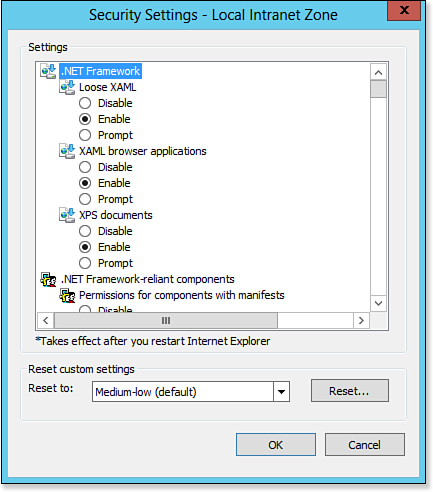
Figure 31.13. Use this dialog box to set up customized security levels for the selected zone.
The Security Settings dialog box provides you with a long list of possible security issues, and your job is to specify how you want Internet Explorer to handle each issue. You usually have three choices:
• Disable—Security is on. For example, if the issue is whether ...
Get Windows 8 In Depth now with the O’Reilly learning platform.
O’Reilly members experience books, live events, courses curated by job role, and more from O’Reilly and nearly 200 top publishers.

