The Windows 8 Command Prompt Environment
The Command Prompt window lets you type commands and review output, as shown in Figure 30.1. The quickest way to open a Command Prompt window is to press Windows Logo+X and select Command Prompt.
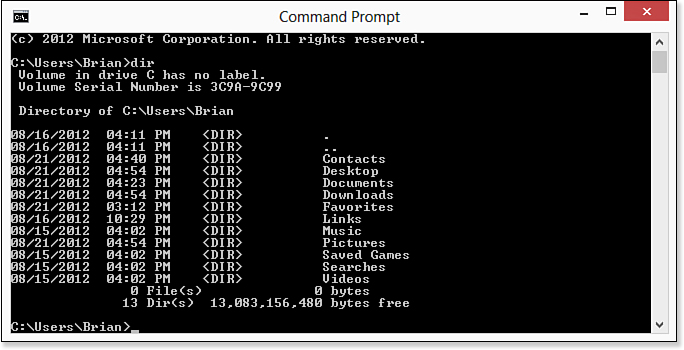
Figure 30.1. The Command Prompt window is the gateway to a world of powerful Windows management tools.
Alternatively, you could perform one of the following actions:
• Press Windows Logo+R, then type cmd and press Enter.
• Go to the Start screen, type cmd, and wait a moment. On most computers, “Command Prompt” will appear as the only search result. Press Enter to launch it.
• Right-click the Start screen, select ...
Get Windows 8 In Depth now with the O’Reilly learning platform.
O’Reilly members experience books, live events, courses curated by job role, and more from O’Reilly and nearly 200 top publishers.

