Configuring Windows to Ignore Unsigned Device Drivers
Device drivers that meet the Designed for Windows 8 specifications have been tested for compatibility with Microsoft and are then given a digital signature. This signature tells you that the driver works properly with Windows and that it hasn’t been changed since it was tested. (For example, the driver hasn’t been infected by a virus or Trojan horse program.) When you’re installing a device, if Windows 8 comes across a driver that has not been digitally signed, it displays a dialog box similar to the one shown in Figure 28.13.
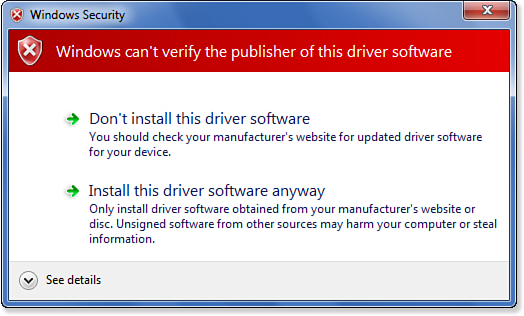
Figure 28.13. Windows 8 displays a dialog box similar to this one ...
Get Windows 8 In Depth now with the O’Reilly learning platform.
O’Reilly members experience books, live events, courses curated by job role, and more from O’Reilly and nearly 200 top publishers.

