Installing Optional Network Components
Windows 8 comes with some networking features or services that are not used in most networks but can be essential in others. We don’t cover these features in great detail because your network manager will probably install them for you if they’re used on your LAN.
Table 20.2 describes the optional features. Not every component is available on every version of Windows 8.
Table 20.2. Windows 8 Optional Networking Features
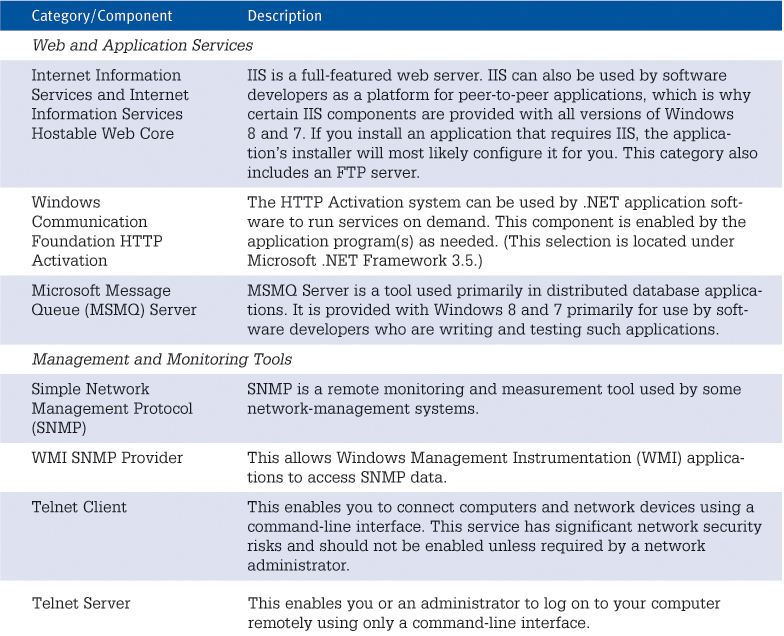
To enable any of the components, press Windows+X, then select Programs and Features, Turn Windows Features On or Off. Check the box next to each desired feature and then click OK.
The Reliable ...
Get Windows 8 In Depth now with the O’Reilly learning platform.
O’Reilly members experience books, live events, courses curated by job role, and more from O’Reilly and nearly 200 top publishers.

