Opening an Internet Shortcut from the Favorites Folder
The purpose of the Favorites folder, of course, is to give you quick access to the sites you visit regularly. To link to one of the shortcuts in your Favorites folder, you have two choices:
• In Internet Explorer, the Favorites list contains the complete list of your Favorites folder shortcuts. To link to a shortcut, click the Favorites Center button, click Favorites (see Figure 15.6), and then select the shortcut you want.
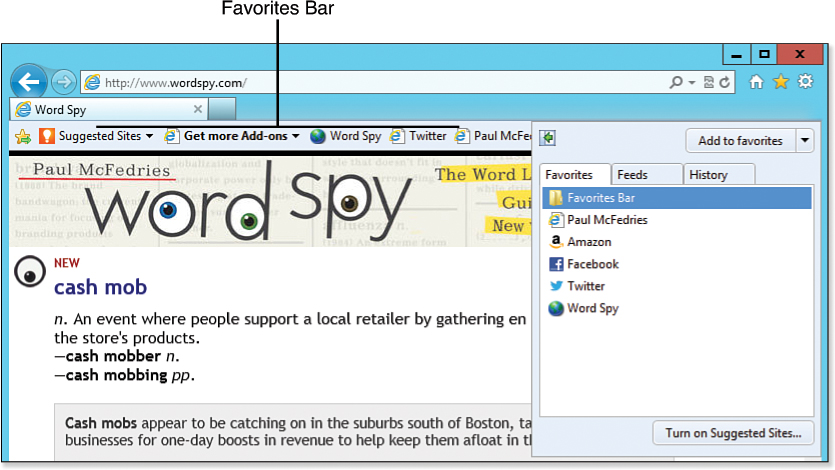
Figure 15.6. In the Favorites Center, the Favorites list displays the contents of your Favorites folder.
Tip
You can quickly display the Favorites list by pressing Ctrl+I. ...
Get Windows 8 In Depth now with the O’Reilly learning platform.
O’Reilly members experience books, live events, courses curated by job role, and more from O’Reilly and nearly 200 top publishers.

