Customizing the Navigation Pane
The Navigation pane is a handy way to get around the WMP interface, but by default it includes only a few categories and even fewer views. If you have sections of the library that you use frequently, you can make WMP easier to use by adding those sections to the Navigation pane. Here’s how it’s done:
1. Select Organize, Customize Navigation Pane. WMP opens the Customize Navigation Pane dialog box, shown in Figure 9.4.
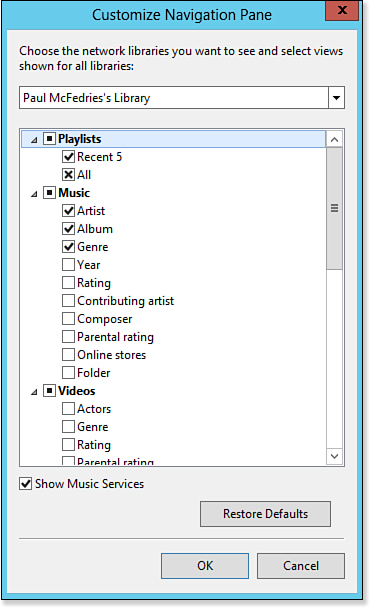
Figure 9.4. Use the Customize Navigation Pane dialog box to control which categories and views you see in the Navigation pane.
2. To add a category to the Navigation pane, activate its check box. ...
Get Windows 8 In Depth now with the O’Reilly learning platform.
O’Reilly members experience books, live events, courses curated by job role, and more from O’Reilly and nearly 200 top publishers.

