Resolving File Transfer Conflicts
When you move or copy a file into the destination folder, it sometimes happens that a file with the same name already resides in that folder. In earlier versions of Windows, you’d see a dialog box asking whether you want to replace the existing file, and you’d click Yes or No, as appropriate. Unfortunately, Windows didn’t give you much information to go on to help you make the choice. Windows 8 takes a step in the right direction by displaying the Replace or Skip Files dialog box instead. Figure 6.8 shows an example.
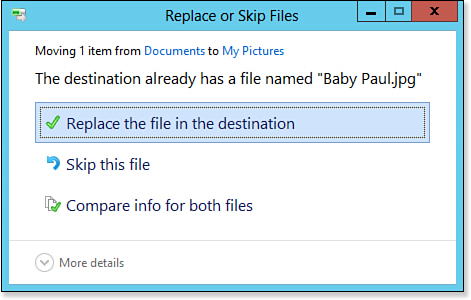
Figure 6.8. This dialog box appears if a file with the same name already exists inside the destination ...
Get Windows 8 In Depth now with the O’Reilly learning platform.
O’Reilly members experience books, live events, courses curated by job role, and more from O’Reilly and nearly 200 top publishers.

