Switching Between Running Apps
If you have multiple Windows 8 apps going, Windows 8 gives you two ways to switch between them using a mouse:
• Position the mouse pointer in the top-left corner of the screen. Windows responds by showing you a thumbnail version of the next running app (see Figure 4.11); click to switch to that app. If you want to cycle through the apps, leave the mouse pointer in the top-left corner and keep clicking.
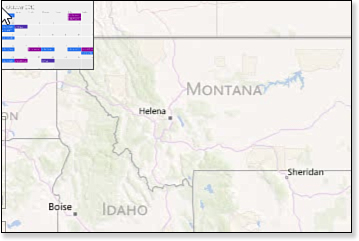
Figure 4.11. Move the mouse pointer to the top-left corner of the screen to see a thumbnail of the next running app.
• Move the mouse pointer into the top-left corner of the screen and when the thumbnail of the next ...
Get Windows 8 In Depth now with the O’Reilly learning platform.
O’Reilly members experience books, live events, courses curated by job role, and more from O’Reilly and nearly 200 top publishers.

