Customizing the Lock Screen Background
If you use the lock screen frequently, you might prefer to view a background image that is different from the default image. To choose a different lock screen background, follow steps 1 to 4 to display the Lock Screen tab and then click one of the default images:
1. Display the Charms menu and then click Settings to display the Settings pane. (You can also press Windows Logo+I.)
2. Click Change PC Settings. The PC Settings app appears.
3. Click Personalize.
4. Click Lock Screen. The PC Settings app displays the Lock Screen tab, as shown in Figure 4.24.
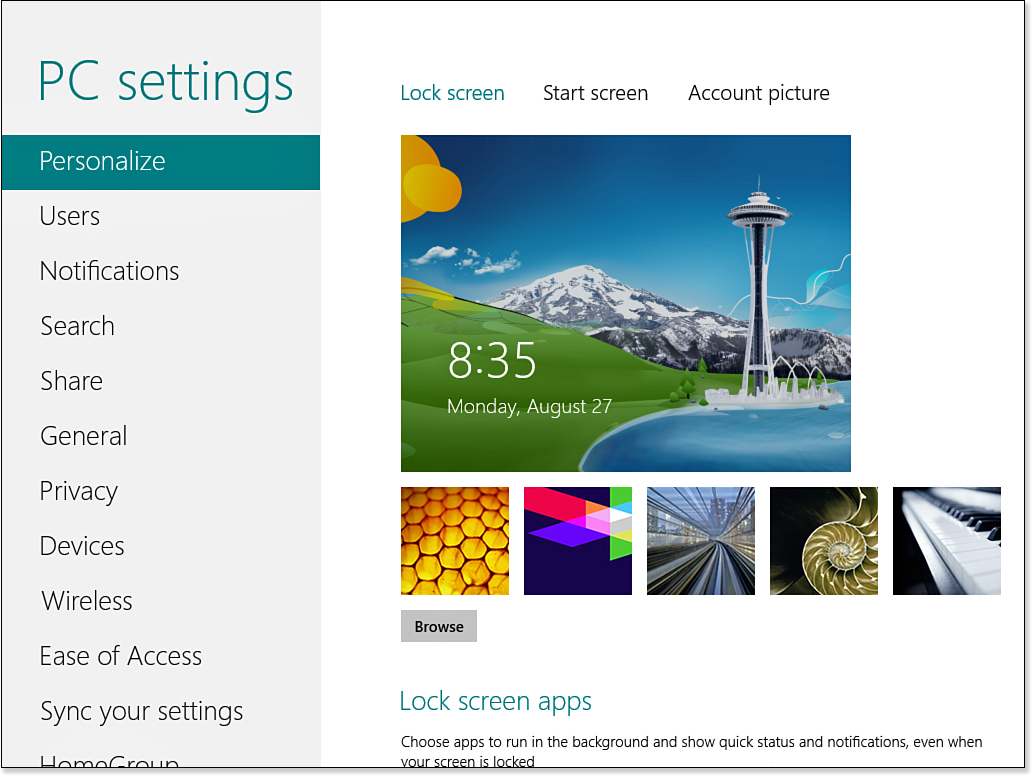
Figure 4.24. Use the Lock Screen tab to customize the ...
Get Windows 8 In Depth now with the O’Reilly learning platform.
O’Reilly members experience books, live events, courses curated by job role, and more from O’Reilly and nearly 200 top publishers.

