Create New Accounts
Go to the Start screen and open the charms by pressing Windows Logo+C or sliding your finger in from the right edge of the screen toward the middle. Select Settings, Change PC Settings, Users. You should see information about your own account in the right panel. Under Other Users, you can see the + icon labeled Add a User, as shown in Figure 3.5.
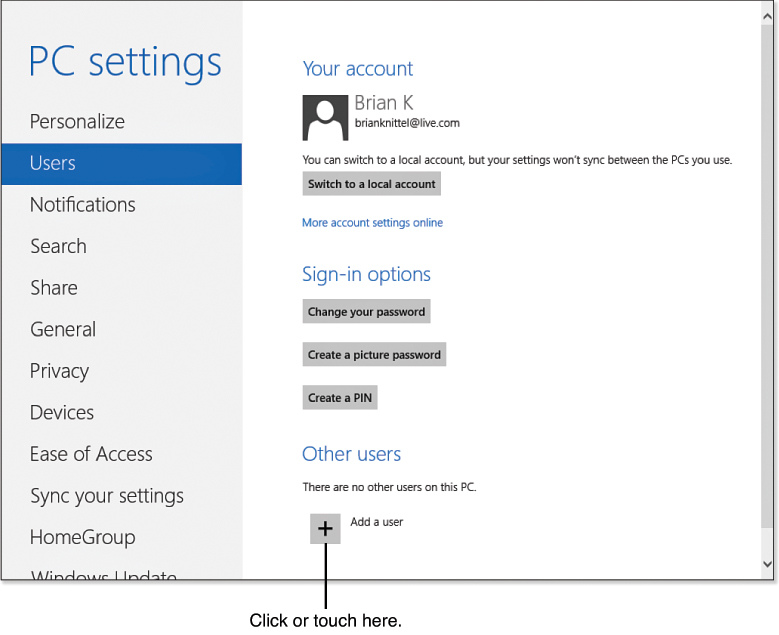
Figure 3.5. Add a new user account from the Users panel in PC Settings.
![]() Tip
Tip
If you want maximum protection against viruses and other malware, reserve that first Computer Administrator ...
Get Windows 8 In Depth now with the O’Reilly learning platform.
O’Reilly members experience books, live events, courses curated by job role, and more from O’Reilly and nearly 200 top publishers.

