Upgrading from Windows XP
Not surprisingly for an operating system that first saw the light of day more than 11 years before Windows 8, Windows XP offers the least attractive upgrade path to Windows 8.
For starters, you must have Service Pack 3 installed, or it’s no upgrade for you! Also, even with Service Pack 3 installed, when you run the install, you eventually see the dialog box shown in Figure 2.7. This dialog box means that the only thing that Windows 8 can preserve for you is your XP user accounts and personal files. To preserve even that pittance, be sure to leave the Keep Personal Files option activated.
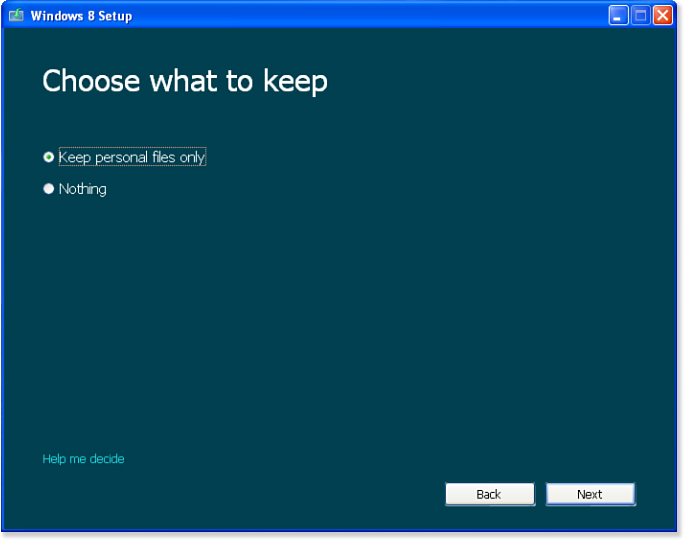
Figure 2.7. When upgrading from ...
Get Windows 8 In Depth now with the O’Reilly learning platform.
O’Reilly members experience books, live events, courses curated by job role, and more from O’Reilly and nearly 200 top publishers.

