Windows 8 Apps
Windows 8–style apps use a very simplified user interface. As we discussed earlier in the chapter, the mantra is “content over chrome,” meaning, show the user what he or she wants to see, not a bunch of graphical gimmickry. The new “Don’t-Call-It-Metro” look is simple and clean, with large type, not so many words, and plain interface objects that don’t try to look like something they aren’t. Figure 1.4 shows an example. The days of the etched, 3-D dialog box pushbutton that looks like brushed stainless steel are numbered.
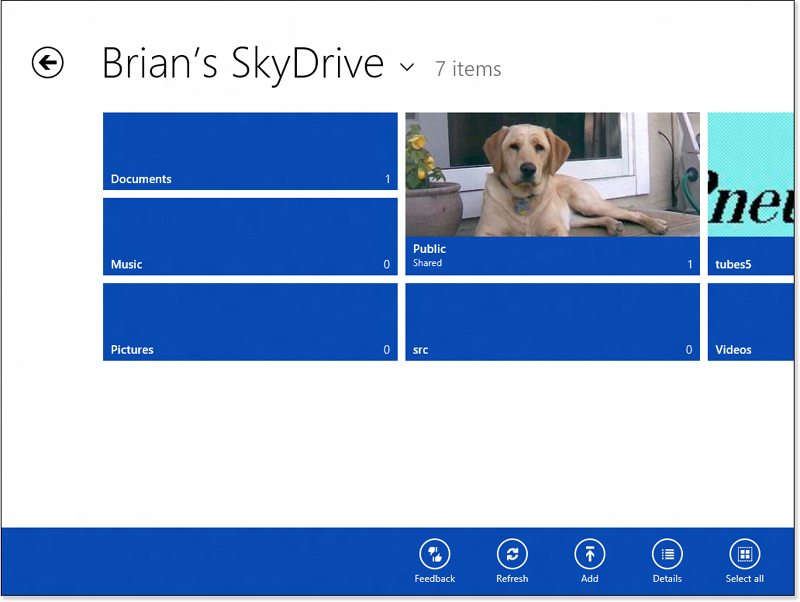
Figure 1.4. Windows 8–style apps have a very clean look, with minimal “chrome.”
To learn more about using ...
Get Windows 8 In Depth now with the O’Reilly learning platform.
O’Reilly members experience books, live events, courses curated by job role, and more from O’Reilly and nearly 200 top publishers.

