File Explorer
The ribbon interface made its appearance in Office 2007 and, since then, has expanded in Office 2010 and SharePoint 2010. Now, you’ll find the ribbon interface in File Explorer. Figure 1.8 shows an example of an Explorer window’s ribbon.
FIGURE 1.8 The ribbon interface in Explorer
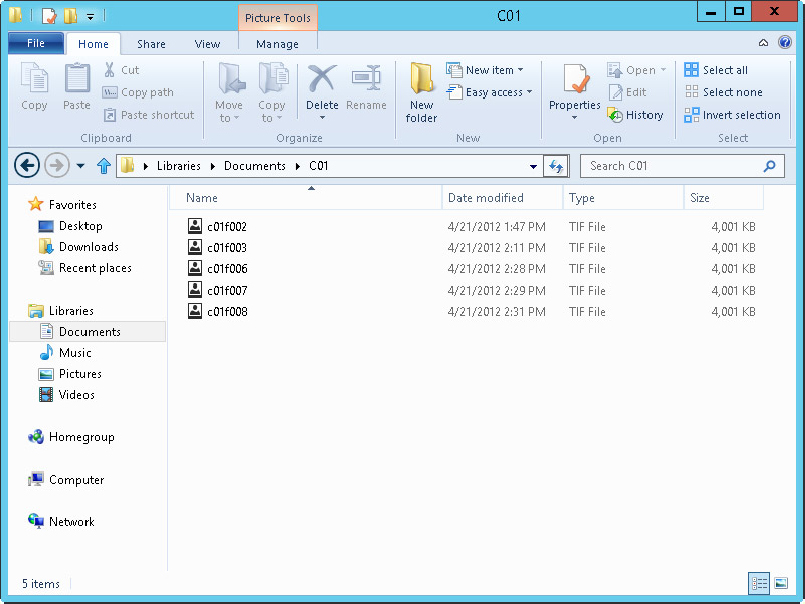
As you might expect, the ribbon in Explorer groups commands for working with and sharing files and folders, changing how items display in the window, and in the case of media files, gives you commands you can use to play the files.
Another great addition in File Explorer is the capability to easily mount CD images and virtual hard drive images right in Explorer. Once you mount an ISO image, for example, the image appears in File Explorer as CD, just as if you had a physical CD inserted in your CD drive. Although you could mount these images in Windows 7, File Explorer makes it much easier.
Get Windows 8 Bible now with the O’Reilly learning platform.
O’Reilly members experience books, live events, courses curated by job role, and more from O’Reilly and nearly 200 top publishers.

