Creating a Wireless LAN
Wireless networking reigns supreme when it comes to convenience and ease of use. As the name implies, with wireless networks you don’t have to run any cables. Plus, no computer is tied down to any one cable. For example, you can use your notebook computer in any room in the house, or even out on the patio, and still have Internet access without being tied to a cable.
To set up a wireless LAN, you need a wireless NIC for each computer. To set up an ad-hoc wireless network, that’s all you need. The computers can communicate with each other, so long as they’re within range of one another. If you want Internet connectivity for all of the computers in a wireless LAN, you’ll need some kind of access point that acts as a central location for all the computers and also provides an Internet connection. Typically, that device would be a wireless broadband router, as illustrated in Figure 49.2.
FIGURE 49.2 Example of four computers connected in a wireless LAN
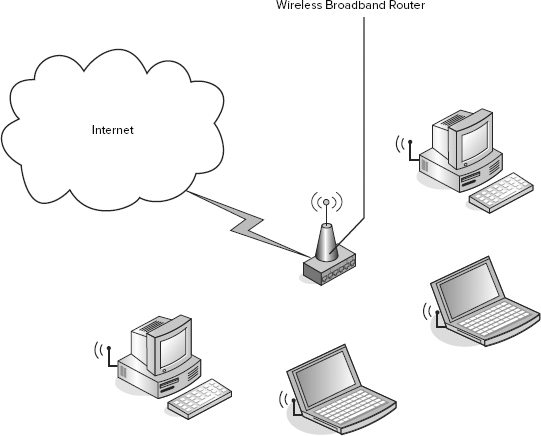
Wireless broadband router
The big advantage of wireless networking is, of course, the lack of cables. This is especially handy on a notebook computer or handheld device because the device isn’t tethered to one location by a cable. Granted, you can’t stray too far from the wireless access point (100 to 150 feet or so), but that will probably be sufficient in most cases.
Also, many universities and retail businesses ...
Get Windows 8 Bible now with the O’Reilly learning platform.
O’Reilly members experience books, live events, courses curated by job role, and more from O’Reilly and nearly 200 top publishers.

