Receiving Faxes
If you’ve configured Windows Fax and Scan to receive faxes, you can receive incoming faxes in your Inbox. You might want to keep the Fax Monitor open at all times to make it easier to detect incoming faxes. This is especially important if you did not configure Fax and Scan to answer all calls automatically. To open Fax Monitor:
FIGURE 35.11 Fax monitor
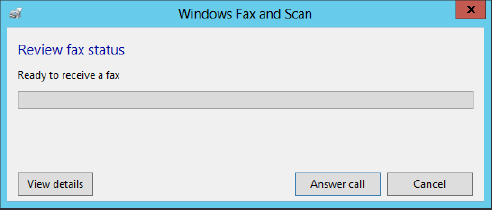
When the phone rings, you can pick up the handset on your phone to see who is calling. If you hear the high-pitched sound of an incoming fax, click Answer Call to accept the fax and add it to your Windows Fax and Scan Inbox.
If you use a fax server rather than a fax modem in your own computer, you don’t need to do anything to receive a fax. The fax server adds the fax to your Inbox automatically. Just check your Inbox occasionally to see what’s available.
Get Windows 8 Bible now with the O’Reilly learning platform.
O’Reilly members experience books, live events, courses curated by job role, and more from O’Reilly and nearly 200 top publishers.

