Printing Offline
Printing offline is a means of going through the process of creating the spool file for the printer without actually printing the document. There are times when this is useful, such as when you’re working on a notebook computer with no printer attached but intend to print later when you can attach the computer to a printer or network.
To make this work, open the printer’s queue and choose Use Printer Offline from the Printer menu, as shown in Figure 34.7. The printer’s icon will dim and show the word offline. You can disconnect the printer from the computer.
FIGURE 34.7 Use Printer Offline
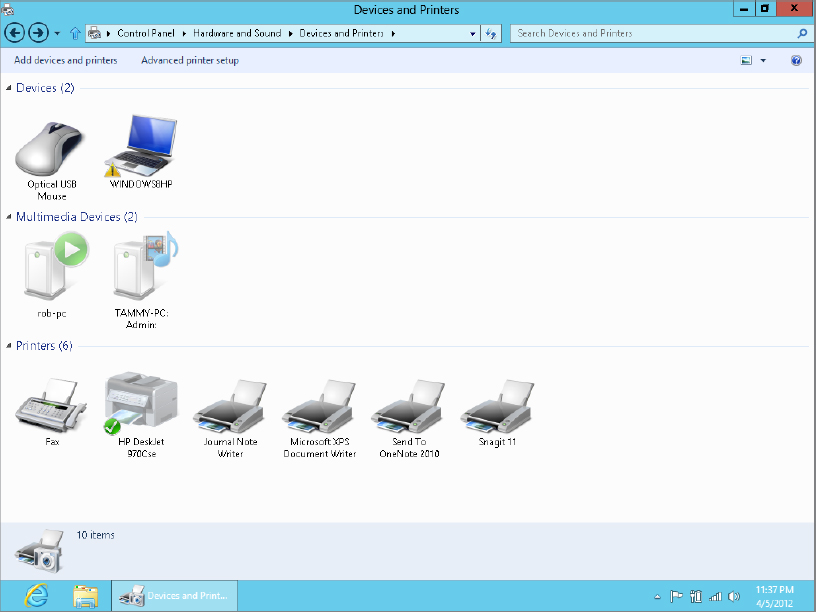
You can print any document while the printer is offline. Of course, the document won’t actually print because the printer isn’t connected to the computer. When you get back to the printer, connect the printer to the computer again. Open the Printers folder, right-click the printer’s icon, and choose Use Printer Online. Any documents you “printed” while disconnected from the printer will start printing.
Get Windows 8 Bible now with the O’Reilly learning platform.
O’Reilly members experience books, live events, courses curated by job role, and more from O’Reilly and nearly 200 top publishers.

