Creating Contact Groups
A contact group is any collection of contacts that have something in common. It could be people who go to the same church as you, members of the same club, work colleagues, or just pals. You might also think of a contact group as a mailing list (or distribution list). The beauty of a contact group is that you can send or forward an e-mail message to everyone in the group in one fell swoop.
Visually, a contact group is just a collection of contact names. For example, Figure 21.4 shows a contact group named Friends.
FIGURE 21.4 Sample contact group
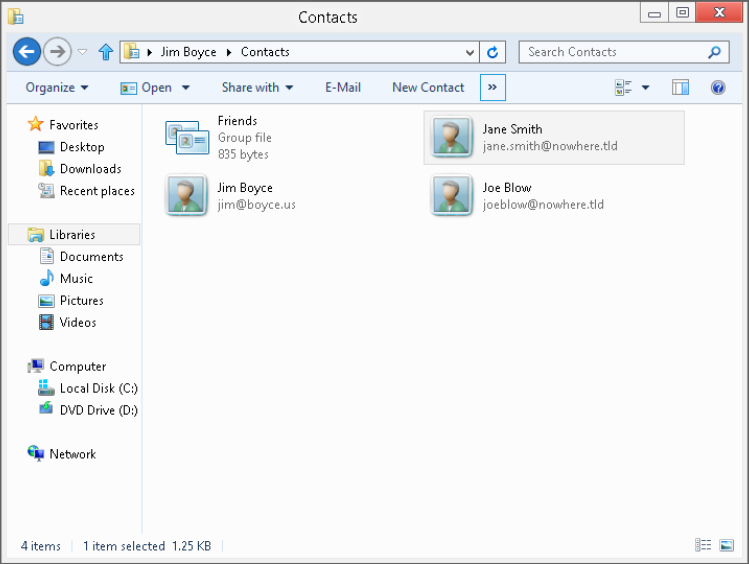
To create a contact group in your Contacts folder:
- To add existing contacts, click Add To Contact Group. Click the first person who should be in the group. Then hold down the Ctrl key as you click everyone else who belongs in the group. Then click Add.
- To add a new person to the group as well as create a contact for that person, click Create New Contact. Fill in contact information for that person and click OK.
- To add a person’s name and e-mail address without creating a contact icon for that person, fill in the Contact Name and E-mail boxes near the bottom of the window and click Create For Group Only.
Get Windows 8 Bible now with the O’Reilly learning platform.
O’Reilly members experience books, live events, courses curated by job role, and more from O’Reilly and nearly 200 top publishers.

