Regional and Language Settings
Different regions and languages show numbers, dollar amounts, dates, and times in different ways. For example, in the United States, dollar amounts are shown in $1,234.56 format. The United Kingdom uses a £1,234.56 format. French Canada would show that as 1 234,56 $. If your computer isn’t showing numbers, dollar amounts, times, or dates correctly for your region, you can fix that. First, you need to open the Region dialog box. Press Windows+X; click Control Panel ![]() Clock, Language, And Region
Clock, Language, And Region ![]() Region.
Region.
The dialog box opens, looking something like Figure 16.7. Click the Formats tab (shown in the figure) to change your regional settings.
FIGURE 16.7 Formats tab of the Region dialog box
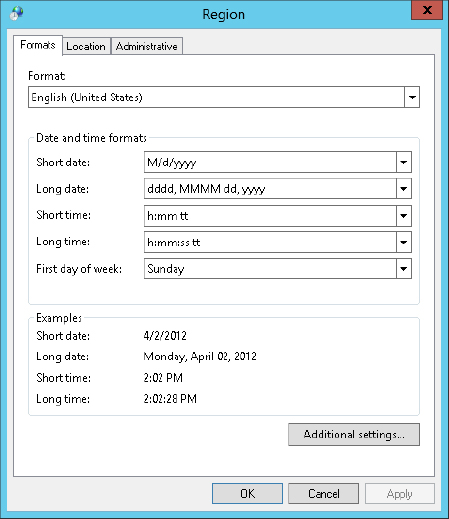
Change how numbers, dates, and times look
The Formats tab of Regional and Language Options shows how numbers, currency values, dates, and times are displayed on your screen. You’re not stuck with those formats, however. To change them, follow these steps:
Get Windows 8 Bible now with the O’Reilly learning platform.
O’Reilly members experience books, live events, courses curated by job role, and more from O’Reilly and nearly 200 top publishers.

