Chapter 22. Troubleshooting Internet Problems
Internet problems can be caused by your connection, a problem with the page you're viewing, or a problem with your Web browser.
Troubleshooting Internet Explorer
In this chapter, we focus on problems that are related to Microsoft Internet Explorer.
Clicking a hyperlink has no effect
The link you clicked may open in a new window that is being blocked as a pop-up. Click the Information bar to allow pop-ups, or click the No symbol in the status bar (see Figure 22-1) and choose an option to allow pop-ups. Another possibility is that the window is opening in the background. Look on the taskbar for the new window.
Note
Everything described in Chapter 16 applies to Web pages that open in new browser windows as well.
Can't Download Program or ActiveX Control
Windows 7 adds extra security, preventing downloads from occurring without your permission. When you click a link to start a download, you might see the window shown in Figure 22-2. Click either Run or Save to continue.
Warning
Do not accept unsolicited downloads. Download only programs from sites you know and trust.
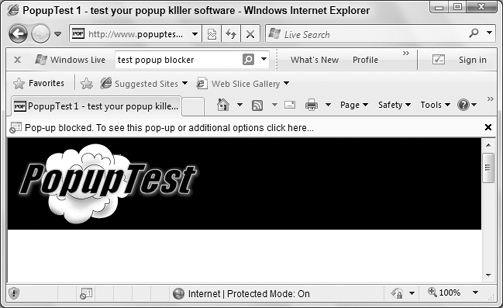
Figure 22.1. Choose an option to allow pop-ups.
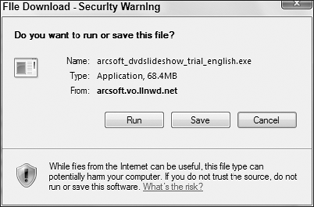
Figure 22.2. Specify whether you want to download or run the ...
Get Windows® 7 Bible now with the O’Reilly learning platform.
O’Reilly members experience books, live events, courses curated by job role, and more from O’Reilly and nearly 200 top publishers.

