All drives are shared with a $ sign
Windows 2000, like Windows NT, automatically creates administrative shares . These administrative shares are used by the operating system and are useful for remote administration. Windows 2000 sets the permissions automatically for the administrative shares so that only members of the Administrators group can access them. Administrative shares have a $ as the last character to make them hidden from browsing.
There is typically no reason to try to modify or remove administrative shares. Since they are hidden, they don’t clutter the browse list, and their inherent security settings prevent anyone but an administrator from accessing them.
Manage administrative shares
You can’t modify permissions for an administrative share, but you can temporarily remove it. The administrative share comes back automatically when you restart the computer. Follow these steps to remove an administrative share:
Right-click the shared folder and choose Sharing.
On the Sharing page, select the administrative share from the Share Name drop-down list (see Figure 8-2).
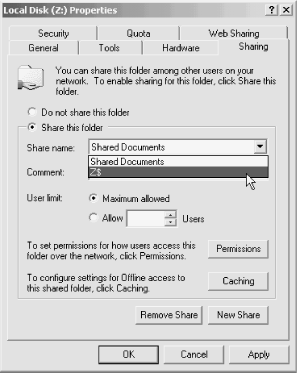
Figure 8-2. The Sharing page lists all shares including the administrative share
Click Remove Share and click OK.
You can create a visible share for a volume that already has an administrative share and assign permissions to the new share as needed. Keep in mind that sharing the root folder of a volume shares the ...
Get Windows 2000 Quick Fixes now with the O’Reilly learning platform.
O’Reilly members experience books, live events, courses curated by job role, and more from O’Reilly and nearly 200 top publishers.

