Misc
The next-to-last tab in My Preferences is the miscellaneous tab (Figure 20-13). True to its name, it contains settings that donât quite fit anywhere else.
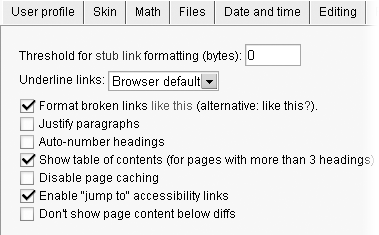
Figure 20-13. The Miscellaneous tab has a varied assortment of nine options, three of which are turned on initially.
Hereâs what each of the settings does:
Threshold for stub link formatting (bytes). Changes the color of links to articles that are smaller than the specified size. Such links are shown in dark brown. Intended (in theory) to encourage editors to follow links to stubs and expand them; more useful for spotting erroneous links to disambiguation pages (see ???).
Underline links. Normally links are underlined. You can set this so that links are not underlined (Never), although your browser may ignore such a setting.
Format broken links like this (alternative: like this?). This setting is initially turned on, making a link red when a page does not exist. You can choose to use a question mark instead of the color change, which can be a boon if you have trouble seeing colors.
Justify paragraphs. If you have a huge monitor and use the entire width of the monitor screen for reading Wikipedia articles, and you have an obsession with wanting the ends of text lines in articles to line up cleanly on the right, then turn on this box. (For most editors, turning the box results in disconcerting spacing between words on shorter ...
Get Wikipedia: The Missing Manual now with the O’Reilly learning platform.
O’Reilly members experience books, live events, courses curated by job role, and more from O’Reilly and nearly 200 top publishers.

