Appendix H. Web Browser Settings for WebGL
This appendix explains how to use advanced web browser settings to ensure that WebGL is displayed correctly and what to do if it isn’t.
If your graphics board isn’t compatible with WebGL, you may see the message shown in Figure H.1.
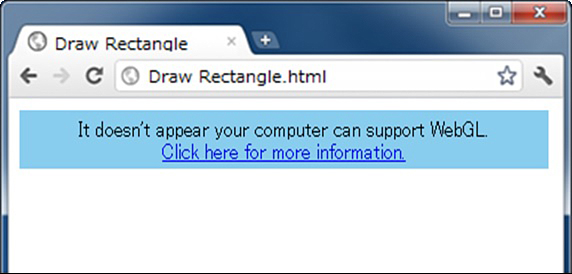
Figure H.1 Loading a WebGL application results in an error message
If this happens, you may still be able to get WebGL to work in your browser with a little bit of tweaking:
1. If you are using Chrome, start the browser with the option --ignore-gpu-blacklist. To specify this option, right-click the Chrome browser shortcut icon and select Properties from the menu. You’ll see ...
Get WebGL Programming Guide: Interactive 3D Graphics Programming with WebGL now with the O’Reilly learning platform.
O’Reilly members experience books, live events, courses curated by job role, and more from O’Reilly and nearly 200 top publishers.

