Inline (Floating) Frames
Microsoft Internet Explorer 3.0
introduced a feature called inline frames, which are identified with
the <iframe> tag. They enable a scrollable
frame to be placed anywhere within the flow of an HTML document, much
like an image.
Although, as of this writing, inline frames are still only supported
by Internet Explorer (limiting their practicality), the
<iframe> tag and its attributes currently
appears in the W3C’s HTML 4.0 Specification. With the
W3C’s thumbs-up, we may see more browsers supporting this nifty
feature in future versions. See Section 11.7.4
later in this chapter for an example of how to create a similar
effect in a way that works in Netscape Navigator, too.
Placing an inline frame is like placing an
image on a page. As shown in the following code, within the
<iframe> tag, specify the width and height
of the frame and the HTML file you want it to display. As with
images, you can align the frame on the page and specify
hspace and vspace. As with
frames, you can specify margins within the frame and border display.
Figure 11.9 shows the results.
<HTML> <HEAD><TITLE>IFRAME</TITLE></HEAD> <BODY BGCOLOR="black" TEXT="white"> <H2>Inline (Floating) Frames</H2> <IFRAME SRC="scrolly.html" WIDTH=200 HEIGHT=100 ALIGN=left HSPACE=12></IFRAME> Microsoft Internet Explorer 3.0 introduced a feature called inline frames... </BODY> </HTML>
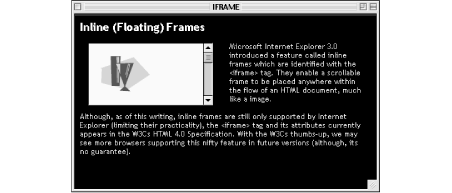
Figure 11-9. Inline frame ...
Get Web Design in a Nutshell now with the O’Reilly learning platform.
O’Reilly members experience books, live events, courses curated by job role, and more from O’Reilly and nearly 200 top publishers.

