Specifying Environment Variables
InstallShield LE allows creating Windows environment variables when the application is installed. To accomplish this, in Solution Explorer double-click the Environment Variables element to open the appropriate designer. When ready, right-click the Environment Variables root item and then select Add Environment Variable. Enter a name for the variable and then specify the value and other self-explanatory properties on the right. See Figure 49.15.
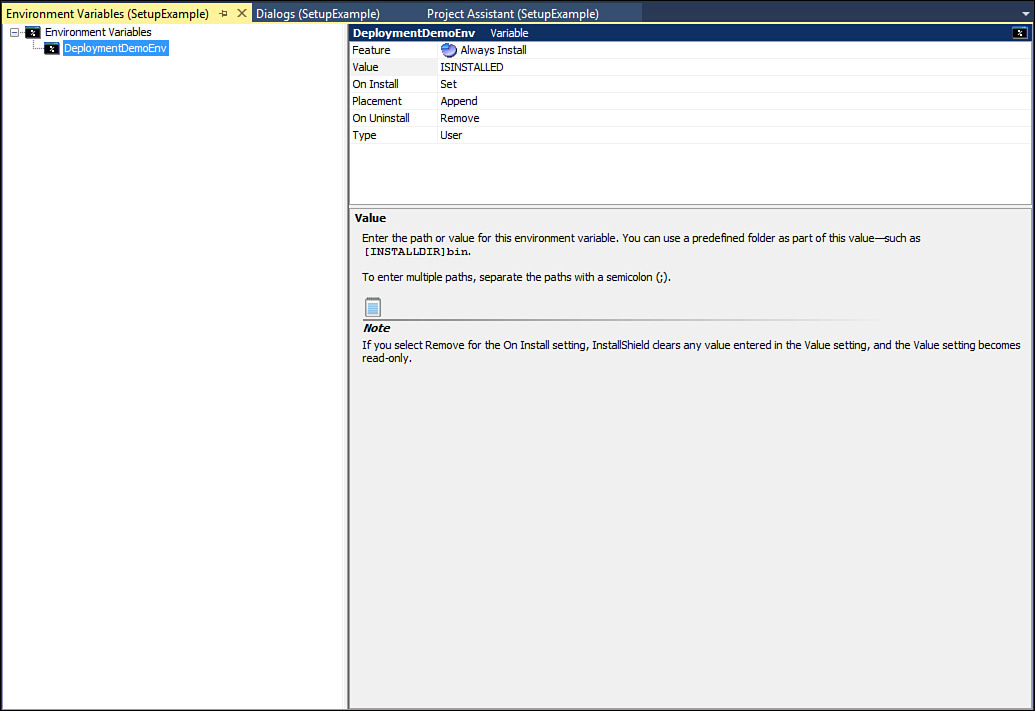
FIGURE 49.15 Adding environment variables.
Environment variables are typically used when applications need special kinds of interaction with the operating system. You ...
Get Visual Basic 2015 Unleashed now with the O’Reilly learning platform.
O’Reilly members experience books, live events, courses curated by job role, and more from O’Reilly and nearly 200 top publishers.

