Application Shortcuts
Users launch applications via shortcuts. These are normally available on the Desktop, in the Windows Start menu, or within groups in the applications list in the case of Windows 8.x. With InstallShield LE you create shortcuts in the Application Shortcuts group. The first thing to do is to click the New button. When the Browse for a Destination File dialog box is ready, you have to browse the folders structure and locate the file that will be reachable via the new shortcut, such as the main .exe file. Figure 49.9 shows an example of how to create a shortcut for the DeploymentDemo sample application.
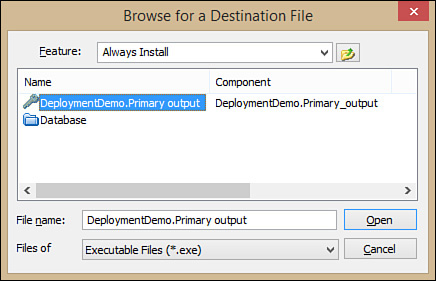
FIGURE 49.9 Creating ...
Get Visual Basic 2015 Unleashed now with the O’Reilly learning platform.
O’Reilly members experience books, live events, courses curated by job role, and more from O’Reilly and nearly 200 top publishers.

