Enabling XML Comments
When Visual Studio builds the project output, it also creates an XML document storing all XML comments. The XML document constitutes the actual code documentation. In Visual Studio 2015, XML comments are enabled by default. Before reading this chapter, ensure that XML comments are enabled in your project. To accomplish this, open My Project; select the Compile tab and, if it’s not checked, check the Generate XML Documentation file box. See Figure 47.3 for details.
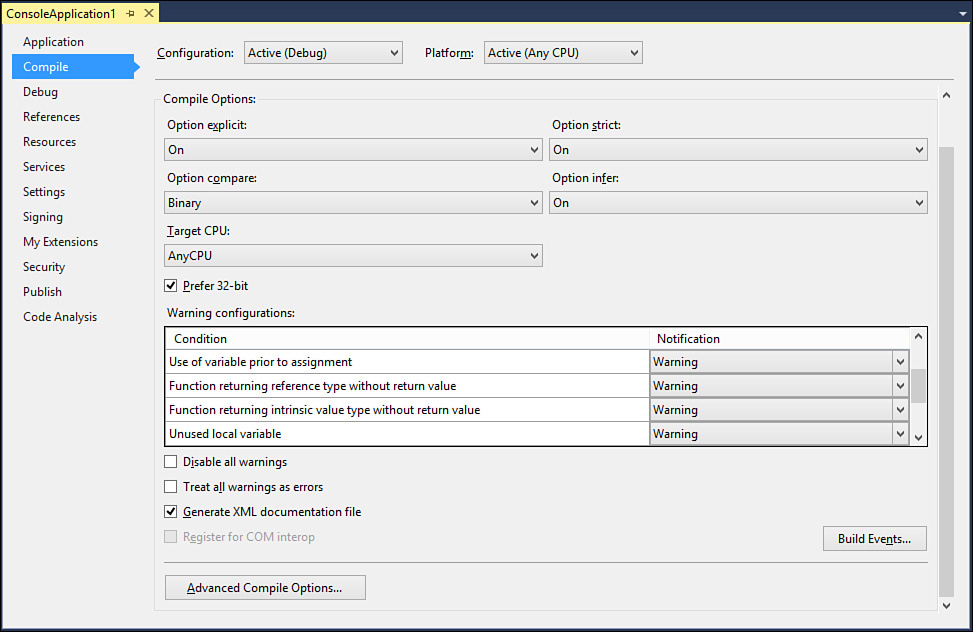
FIGURE 47.3 Enabling XML comments.
Behind the scenes, this requires the Visual Basic compiler to be launched by Visual Studio with the /doc option, which makes ...
Get Visual Basic 2015 Unleashed now with the O’Reilly learning platform.
O’Reilly members experience books, live events, courses curated by job role, and more from O’Reilly and nearly 200 top publishers.

