Declaring and Using Controls with the Designer and XAML
To add controls to the user interface, you have two possibilities: dragging controls from the Toolbox onto the designer surface or manually writing XAML. For a better understanding, you first learn how to drag from the Toolbox. With the Toolbox open, click the Button control and drag it onto the designer. When you release it, the IDE should look like Figure 28.5.
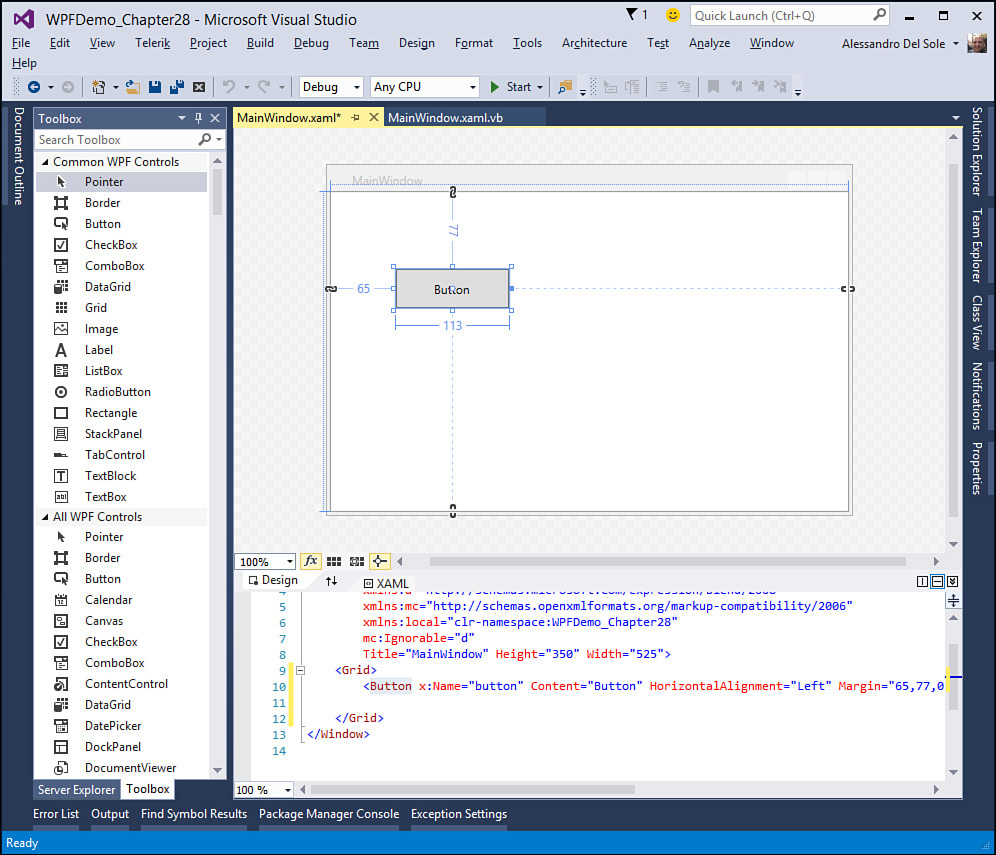
FIGURE 28.5 Dragging controls and generating XAML.
As you can see from Figure 28.5, Visual Studio also generates the XAML code for the controls you add to the UI. For the new button, this is the XAML code generated:
Get Visual Basic 2015 Unleashed now with the O’Reilly learning platform.
O’Reilly members experience books, live events, courses curated by job role, and more from O’Reilly and nearly 200 top publishers.

