Autos Window
The Autos window shows the variables used by the current statement and by the previous three and next three statements. Figure 5.18 shows an example of the Autos window.
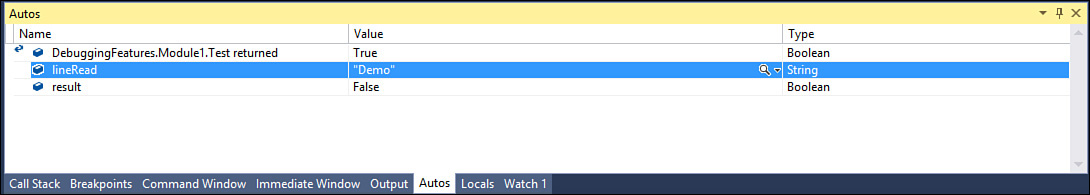
FIGURE 5.18 The Autos window.
For the Autos window, you can change variables’ values by double-clicking each one.
64-Bit Support
The Visual Studio 2015 debugger supports the mixed mode with 64-bit application debugging.
Get Visual Basic 2015 Unleashed now with the O’Reilly learning platform.
O’Reilly members experience books, live events, courses curated by job role, and more from O’Reilly and nearly 200 top publishers.

