Threads Window
.NET applications can run multiple threads. This can happen with your applications, too. You can get a view of the running threads and debugging threads within the Threads window, which you can enable by pressing Ctrl+Alt+H. Figure 5.17 shows the Threads window open when the sample application is in break mode.
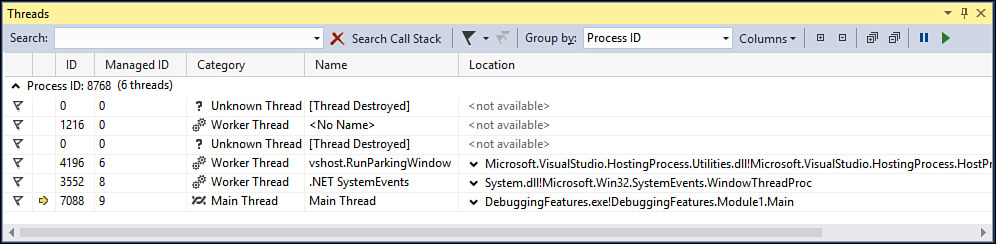
FIGURE 5.17 The Threads window.
The window shows a list of running threads and enables stepping into the Call Stack for the various threads. If the source code is available for threads other than the current one, you can step into this code. In our example, the main thread is the Console application. You can also organize ...
Get Visual Basic 2015 Unleashed now with the O’Reilly learning platform.
O’Reilly members experience books, live events, courses curated by job role, and more from O’Reilly and nearly 200 top publishers.

