The Properties Window
In.NET development, everything has properties, which are the characteristics of a particular item. Classes can have properties, files can have properties, and so on. For example, the filename is a property of a file. You often need to set properties for your code, for .NET objects you use in your code, and for your files. To make things easier, Visual Studio provides the Properties window, which is a graphical tool for setting the properties of items. Figure 2.21 shows the Properties window for a button in WPF.
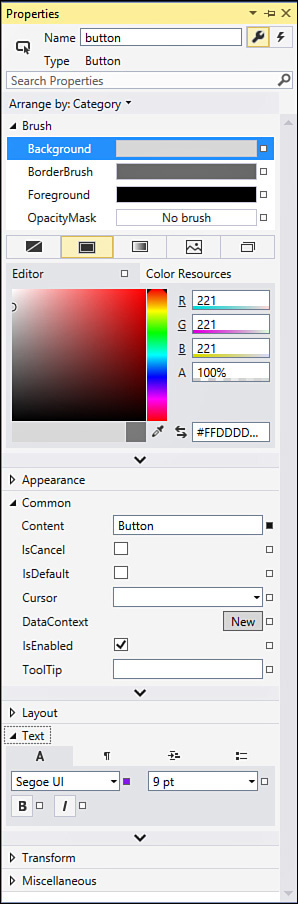
FIGURE 2.21 The Properties window.
The Properties window is structured as a two-column table, in which the left ...
Get Visual Basic 2015 Unleashed now with the O’Reilly learning platform.
O’Reilly members experience books, live events, courses curated by job role, and more from O’Reilly and nearly 200 top publishers.

