SAVING A PROJECT
Later chapters explain in depth how to add controls to a form and how to write code to interact with the form. For now, suppose you have built a project complete with controls and code.
If you try to close Visual Studio or start a new project, the dialog box shown in Figure 1-5 appears. Click Save to make the Save Project dialog box shown in Figure 1-6 appear. Click Discard to throw away the existing project. Click Cancel to continue editing the current project.
FIGURE 1-5: Before closing Visual Studio or starting a new project, you must decide what to do with the previous project.
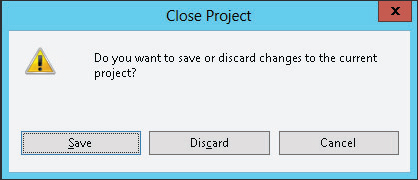
FIGURE 1-6: Use this dialog box to save a new project.
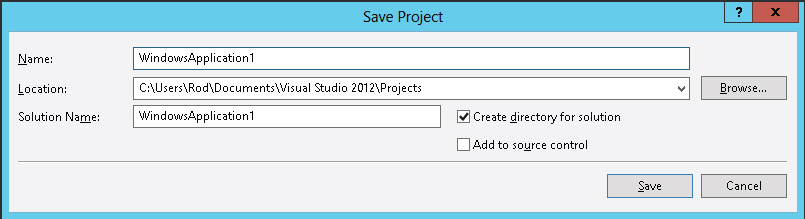
As you work with the new project, Visual Studio saves its form definitions and code in a temporary location. Each time you run the program, Visual Studio updates the files so it doesn’t lose everything if it crashes. The files are still temporary, however.
When you are ready to make the new project permanent, open the File menu and select Save All to display the Save Project dialog box shown in Figure 1-6.
The Name field shows the name that you originally gave the project when you created it. Verify that the name is okay or change it.
Next, enter the location where you want the project saved. The default location is similar to ...
Get Visual Basic 2012 Programmer's Reference now with the O’Reilly learning platform.
O’Reilly members experience books, live events, courses curated by job role, and more from O’Reilly and nearly 200 top publishers.

