CONTROLS OVERVIEW
Figure 7-1 shows the Visual Basic Toolbox displaying the standard Windows Forms controls. Because you can add and remove controls on the Toolbox, you may see a slightly different selection of tools on your computer.
FIGURE 7-1: Visual Basic provides a large number of standard controls for Windows Forms.
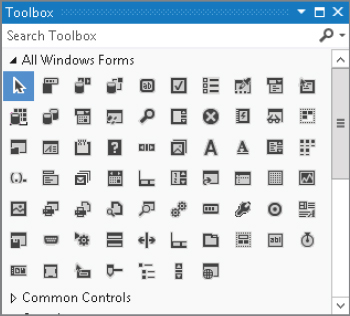
The following table briefly describes the controls shown in Figure 7-1 in the order in which they appear in the figure (starting at the top, or row 1, and reading from left to right).
| CONTROL | PURPOSE |
| Row 1 | |
| Pointer | This is the pointer tool, not a control. Click this tool to deselect any selected controls on a form. Then you can select new controls. |
| BackgroundWorker | Executes a task asynchronously and notifies the main program of its progress and when it is finished. |
| BindingNavigator | Provides a user interface for navigating through a data source. For example, it provides buttons that let the user move back and forth through the data, add records, delete records, and so forth. |
| BindingSource | Encapsulates a form’s data source and provides methods for navigating through the data. |
| Button | A simple push button. When the user clicks it, the program can perform some action. |
| CheckBox | A box that the user can check and clear. |
| CheckedListBox | A list of items with check boxes that the user can check and clear. |
| ColorDialog | Lets the user pick a standard or ... |
Get Visual Basic 2012 Programmer's Reference now with the O’Reilly learning platform.
O’Reilly members experience books, live events, courses curated by job role, and more from O’Reilly and nearly 200 top publishers.

