CODE SNIPPETS
A code snippet is a piece of code that you might find useful in many applications. It is stored in a snippet library so that you can quickly insert it into a new application.
Visual Studio comes with hundreds of snippets for performing standard tasks. Before you start working on a complicated piece of code, you should glance at the snippets that are already available to you. In fact, it would be worth your time to use the Code Snippet Manager available from the Tools menu to take a good look at the available snippets right now before you start a new project. There’s little point in reinventing methods for calculating statistical values if someone has already done it and given you the code.
To insert a snippet, right-click where you want to insert the code and select Insert Snippet to make the editor display a list of snippet categories. Double-click a category to find the kinds of snippets that you want. If you select a snippet, a tooltip pops up to describe it. Figure 5-8 shows the editor preparing to insert the snippet named “Inserts a test method” from the Test snippet category.
FIGURE 5-8: When you select a code snippet, a pop-up describes it.
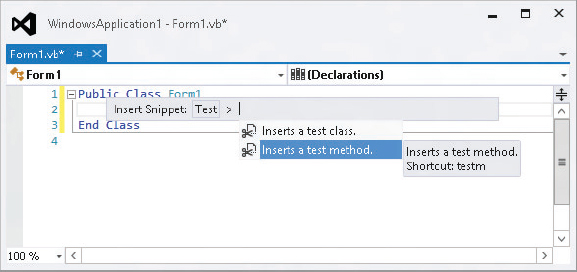
Double-click the snippet to insert it into your code.
The snippet may include values that you should replace in your code. These replacement values are highlighted with a light green background, and the first value is initially ...
Get Visual Basic 2012 Programmer's Reference now with the O’Reilly learning platform.
O’Reilly members experience books, live events, courses curated by job role, and more from O’Reilly and nearly 200 top publishers.

