The Solution Explorer Window
Solution Explorer is a special tool window that enables managing solutions, projects, and files in the projects or solution. It provides a complete view of what files compose your projects and enables adding or removing files and organizing files into subfolders. Figure 2.16 shows how a WPF project is represented inside Solution Explorer.
Figure 2.16 An example of the Solution Explorer tool window.
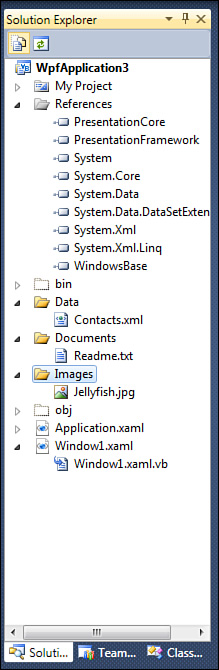
As you can see, at the root level there is the project. Nested are code files, subfolders containing pictures, data, and documents. You can also get a list of all the references in the project. You use Solution Explorer ...
Get Visual Basic® 2010 Unleashed now with the O’Reilly learning platform.
O’Reilly members experience books, live events, courses curated by job role, and more from O’Reilly and nearly 200 top publishers.

