Accessing Recent and Online Templates
Visual Studio 2010 provides the capability to access most recently used templates and to install additional templates from the Internet. About the first feature, you can easily access the most recently used project templates by clicking the Recent Templates item on the left side of the New Project window. In this way, you get a list of the recently used projects templates in case you still need them (see Figure 2.7).
Figure 2.7 Accessing the most recently used projects templates.
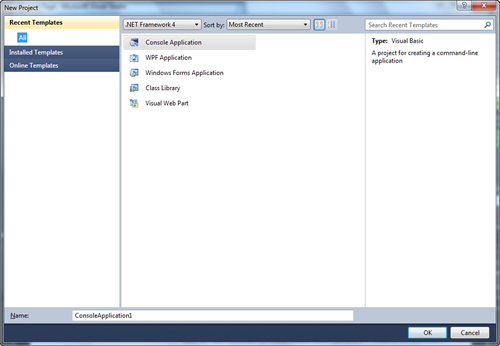
You can also find additional online templates and install them to the local system. To accomplish this, simply click the Online ...
Get Visual Basic® 2010 Unleashed now with the O’Reilly learning platform.
O’Reilly members experience books, live events, courses curated by job role, and more from O’Reilly and nearly 200 top publishers.

