Tracking Application Events and Exceptions with IntelliTrace
Run the demo application and click the button to cause an exception. The application breaks because the specified file is not found. At this point the IntelliTrace tool window appears inside Visual Studio 2010, showing a list of events that you can see in Figure 58.19.
Figure 58.19 IntelliTrace in action, showing occurred events.
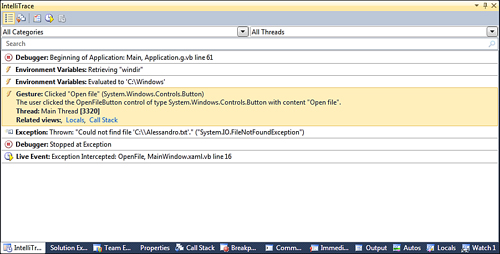
Get Visual Basic® 2010 Unleashed now with the O’Reilly learning platform.
O’Reilly members experience books, live events, courses curated by job role, and more from O’Reilly and nearly 200 top publishers.

