Customizing Dialogs
Windows Installer dialogs are customizable, meaning that you can replace default text messages and title bitmaps, but you can also add your own dialogs. To edit dialogs, select the Dialog Editor in Solution Explorer and then select the desired dialog. Changes are performed via the Properties window. Figure 54.9 shows an example.
Figure 54.9 Customizing the installer dialogs.
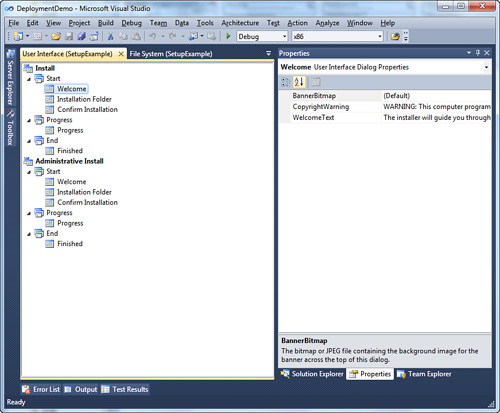
Each dialog offers a BannerBitmap property that you can replace with your own bitmap image. Other properties depend exclusively on the specific dialog. For example the Welcome dialog has CopyrightWarning and WelcomeText properties that contain text that ...
Get Visual Basic® 2010 Unleashed now with the O’Reilly learning platform.
O’Reilly members experience books, live events, courses curated by job role, and more from O’Reilly and nearly 200 top publishers.

