Editing the File System
You can manage files to be installed with your package in the File System editor, which can be enabled with the appropriate button from Solution Explorer. Figure 54.6 shows how it looks when the new project is created.
Figure 54.6 The file system editor.
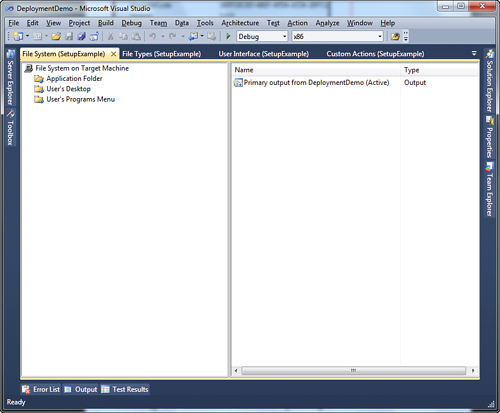
You can select a folder to add other files in the right side of the window or add shortcuts to your executable as well. For example, you can add shortcuts for the user’s desktop and Programs menu by selecting the appropriate folders in the left side of the window and then right-clicking the right side of the window; then choose Create New Shortcut. Finally you will be required ...
Get Visual Basic® 2010 Unleashed now with the O’Reilly learning platform.
O’Reilly members experience books, live events, courses curated by job role, and more from O’Reilly and nearly 200 top publishers.

