Running the Customized Document
To see the document-level add-in in action, you simply press F5. Visual Studio launches an instance of Microsoft Excel opening the specified document, attaching an instance of the debugger to the host application. You notice that the document shows required customizations. Also notice that, for Excel workbooks, customizations affect only the selected sheet. To check if everything works correctly, type U in the text box and then press Go Filter!. Figure 52.10 shows the result of this filter.
Figure 52.10 The document-level add-in correctly filters orders.
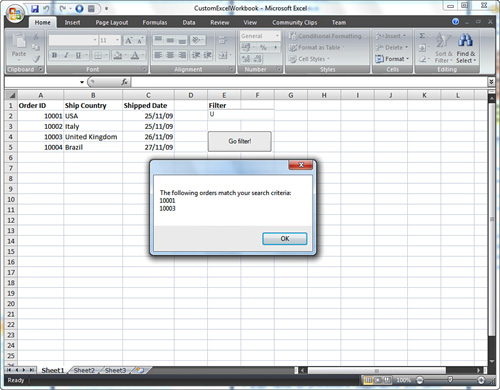
Same as for application-level add-ins, running the customization ...
Get Visual Basic® 2010 Unleashed now with the O’Reilly learning platform.
O’Reilly members experience books, live events, courses curated by job role, and more from O’Reilly and nearly 200 top publishers.

