Debugging Tools For Parallel Tasks
Visual Studio 2010 introduces two useful tool windows that you can use for debugging purposes when working on both parallel tasks and loops. To understand how such tooling works, consider the following code that creates and starts three tasks:
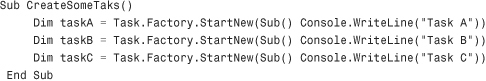
Place a breakpoint on the End Sub statement and run the code. Because the tasks work in parallel, some of them maybe running at this point and other maybe not. To understand what is happening, you can open the Parallel Tasks tool window (select Debug, Windows, Parallel Tasks if not already visible). The window shows the state of each task, as represented in Figure 45.5 ...
Get Visual Basic® 2010 Unleashed now with the O’Reilly learning platform.
O’Reilly members experience books, live events, courses curated by job role, and more from O’Reilly and nearly 200 top publishers.

