Creating Windows Forms Applications
Visual Studio 2010 allows creating Windows Forms applications the same way as in previous versions, so you should be familiar with the steps described in this section. To create a Windows Forms application, follow these steps:
1. Click the New Project command in the File menu.
2. In the New project dialog select the Windows Forms Application template in the Windows folder. Figure 30.1 shows how you can accomplish this.
Figure 30.1 Creating a Windows Forms application.
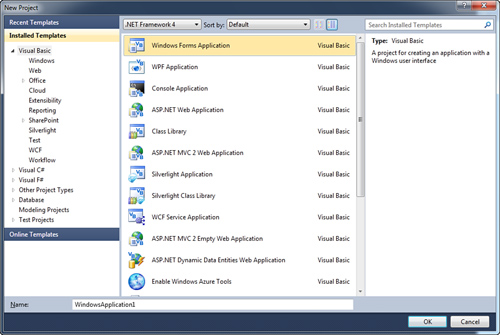
3. Click OK to create the new project and then design your application with user controls.
When Visual Studio completes creating the new project, ...
Get Visual Basic® 2010 Unleashed now with the O’Reilly learning platform.
O’Reilly members experience books, live events, courses curated by job role, and more from O’Reilly and nearly 200 top publishers.

