Chapter 8. Journals
Journaling is a popular educational tool to encourage student self-reflection as they engage in the learning process. Like personal diaries, journaling assignments are meant to encourage reflection by forcing the student to write down his thoughts and reflections about a topic. The act of writing the journal entry encourages deeper reflection and more formal thought.
Moodle’s journal tool is an electronic journal where students can record their thoughts and reflections. You can use journals to encourage students to reflect on the course and the content in ways which are difficult to do with other tools. The privacy of the journal and the open-ended nature of the response give students a safe space to explore new knowledge.
Creating Journals
Compared to many of the other tools we’ve discussed so far, creating a journal is relatively simple.
To add a journal to your course:
Click Turn Editing Mode On.
Select Journal from the Add Activity... menu in the content block where you want to add a journal.
Give the journaling assignment a name and a summary, as shown in Figure 8-1.
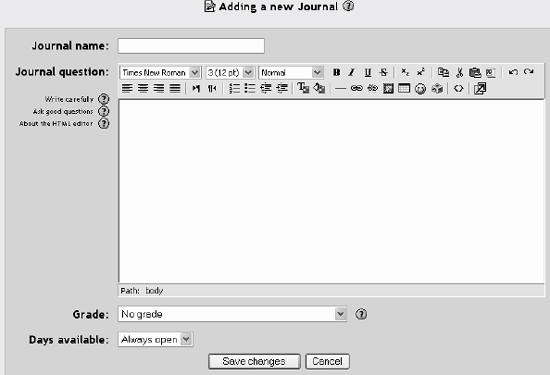
Figure 8-1. Add a new journal
If you are going to grade the assignment, select the grading scale you want to use.
Select the number of days you want the journal to be available. The timer starts from the day you create the journal.
You can test your journal by clicking on the name of the assignment in the ...
Get Using Moodle now with the O’Reilly learning platform.
O’Reilly members experience books, live events, courses curated by job role, and more from O’Reilly and nearly 200 top publishers.

