11.2 PROJECT 11.2 – Moving Text on LCD
This project will show how we can move text on the LCD. Here, we will display a text on both rows of a 2 × 16 LCD and then move the text left and right. Initially, text ‘Shift’ will be displayed starting from row 1, column 1 of the LCD. Similarly, text ‘LCD’ will be displayed starting on row 2, column 5. The program will then shift the displayed texts 6 positions to the right, wait for 5 seconds, and then shift them left by 6 positions back to their original places. A 1 second delay will be introduced between each shift operation. The text positions on the LCD are shown below:
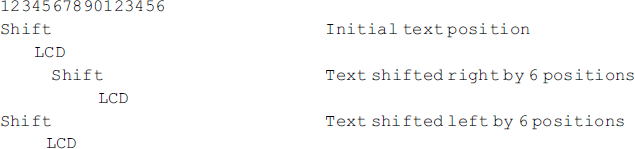
The delay between each shift operation can be adjusted, as required in the program.
11.2.1 Block Diagram
The block diagram of the project is as in Figure 11.1.
11.2.2 Circuit Diagram
The circuit diagram of the project is as in Figure 11.2.
11.2.3 Project PDL
The PDL of this project is very simple and is given in Figure 11.6.
Figure 11.6 PDL of the project
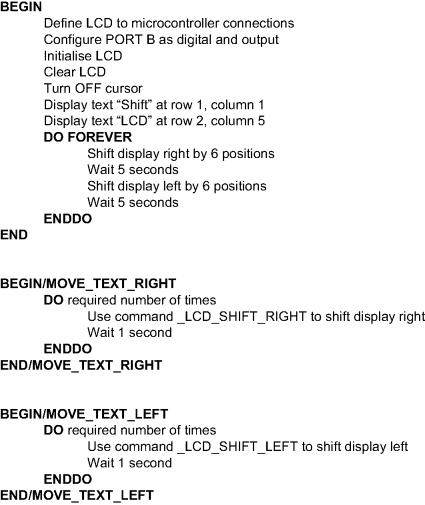
11.2.4 Project Program
The program is named LCD2.C and the program listing of the project is shown in Figure 11.7. At the beginning of the project, the connection between the microcontroller and the LCD are defined using sbit statements. In the main program, PORT B is configured as a digital output port. The LCD library ...
Get Using LEDs, LCDs and GLCDs in Microcontroller Projects now with the O’Reilly learning platform.
O’Reilly members experience books, live events, courses curated by job role, and more from O’Reilly and nearly 200 top publishers.

