9.6 PROJECT 9.6 – LED Dice
9.6.1 Project Description
In this project, 7 LEDs are organised in the form of a dice. A push-button switch (START) is used, such that when the switch is pressed, a random number is displayed between 1 and 6 by the LEDs to imitate a real dice. The LEDs are turned OFF after 5 seconds to indicate that the system is ready and the user can press the button for a new dice number.
Figure 9.32 shows the LED organisation and the corresponding dice numbers.
Figure 9.32 Dice numbers
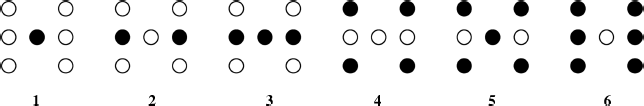
9.6.2 Block Diagram
The block diagram of the project is shown in Figure 9.33.
Figure 9.33 Block diagram of the project.
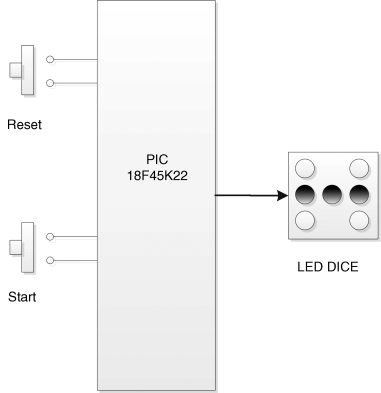
9.6.3 Circuit Diagram
The circuit diagram of the project is shown in Figure 9.34. The START switch is connected to bit 7 of PORT C. The 7 LED s are connected to bits RC0 to RC6 of PORT C as follows:
| LED | PORT C pin |
| L1 | RC0 |
| L2 | RC1 |
| L3 | RC2 |
| L4 | RC3 |
| L5 | RC4 |
| L6 | RC5 |
| L7 | RC6 |
Figure 9.34 Circuit diagram of the project
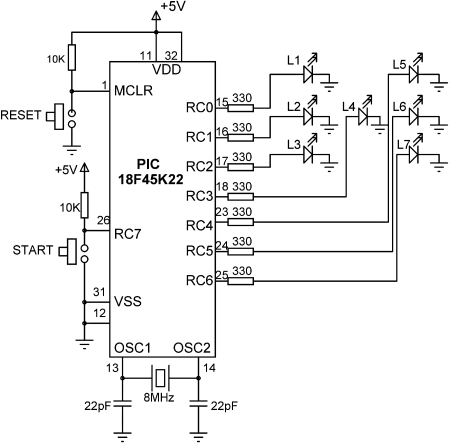
The microcontroller is operated from an 8 MHz crystal. Table 9.1 shows the relationship between a dice number and the corresponding LEDs to be turned ON to show the numbers. For example, to display number 1, we have to turn ON only the middle ...
Get Using LEDs, LCDs and GLCDs in Microcontroller Projects now with the O’Reilly learning platform.
O’Reilly members experience books, live events, courses curated by job role, and more from O’Reilly and nearly 200 top publishers.

