Chapter 10. Plug-ins
In Chapter 2, we stated that plug-ins are a lot more powerful than they are given credit for. This chapter goes into more detail as to why that statement is true.
When users navigate around your site and pages are rendered by Joomla, plug-ins perform actions while the content loadsâexecuting code throughout the page rendering process. Plug-ins can search articles on the search results screen or mask email addresses found in articles to protect them from spambots. In this chapter, weâll explore the various types of plug-ins, how theyâre installed, and more.
Note
In previous versions of Joomla, plug-ins were referred to as mambots.
The Plugin Manager
Editing plug-ins is done in the Plugin Manager. It can be found in your Administrator Backend by going to ExtensionsâPlugin Manager (see Figure 10-1). The Plugin Manager interface gives an overview of your installed plug-ins and status information about each.
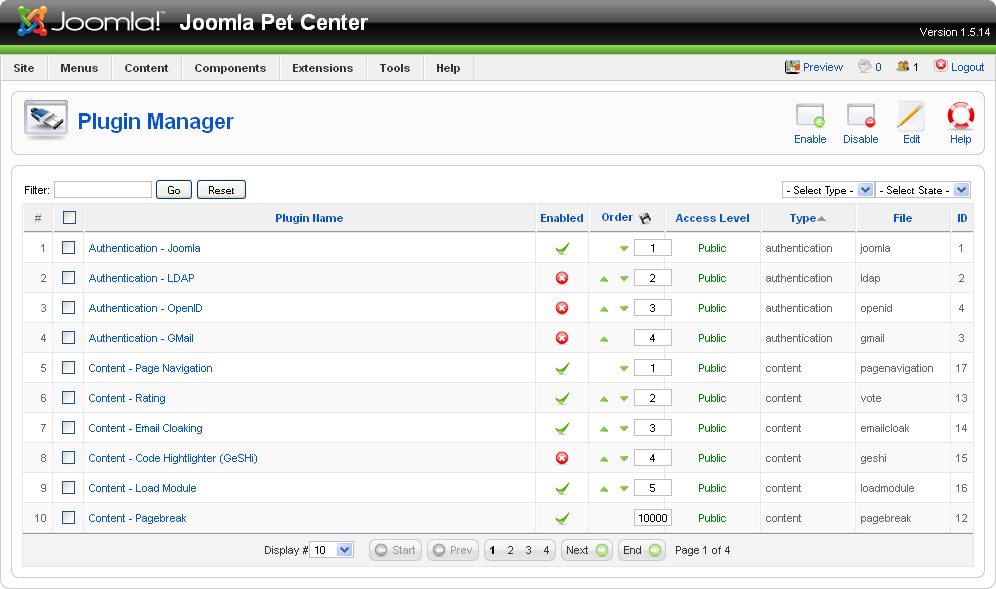
Figure 10-1. Plugin Manager
In most parts of the backend, itâs not a problem to click around and change settings to see how things work, but the Plugin Manager is not one of them. Most items are safe to play with, but some are not.
Warning
If a plug-in is disabled by default and you donât have a specific need to enable it, itâs best to leave it disabled.
The Plugin Manager interface is very much like other areas of the backend. It gives you an overview ...
Get Using Joomla now with the O’Reilly learning platform.
O’Reilly members experience books, live events, courses curated by job role, and more from O’Reilly and nearly 200 top publishers.

