Third-Party Components: How to Install
There are thousands of third-party components that do just about everything imaginable. Just as when you install other extensions, you use the Extension Manager, shown in Figure 8-9, to install components.
Go to ExtensionsâInstall/Uninstall.
Click the Choose File button and navigate your computer to locate the module archive file (usually a ZIP, but it also might be TGZ, GZ, or TAR).
Click the Upload File & Install button.
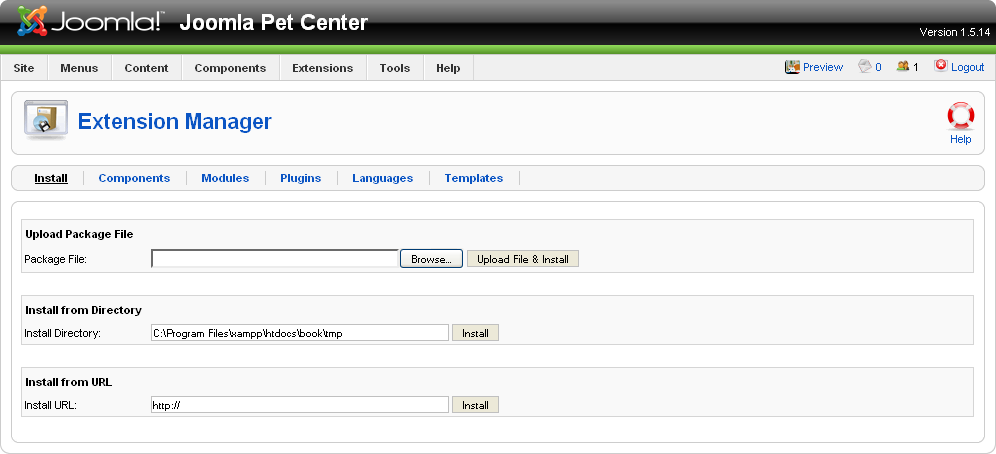
Figure 8-9. Extension Manager
After you have installed a component, youâll see it in the Components drop-down menu. There are many third-party components available, most of which are free. See Appendix B for recommendations and more information.
Get Using Joomla now with the O’Reilly learning platform.
O’Reilly members experience books, live events, courses curated by job role, and more from O’Reilly and nearly 200 top publishers.

